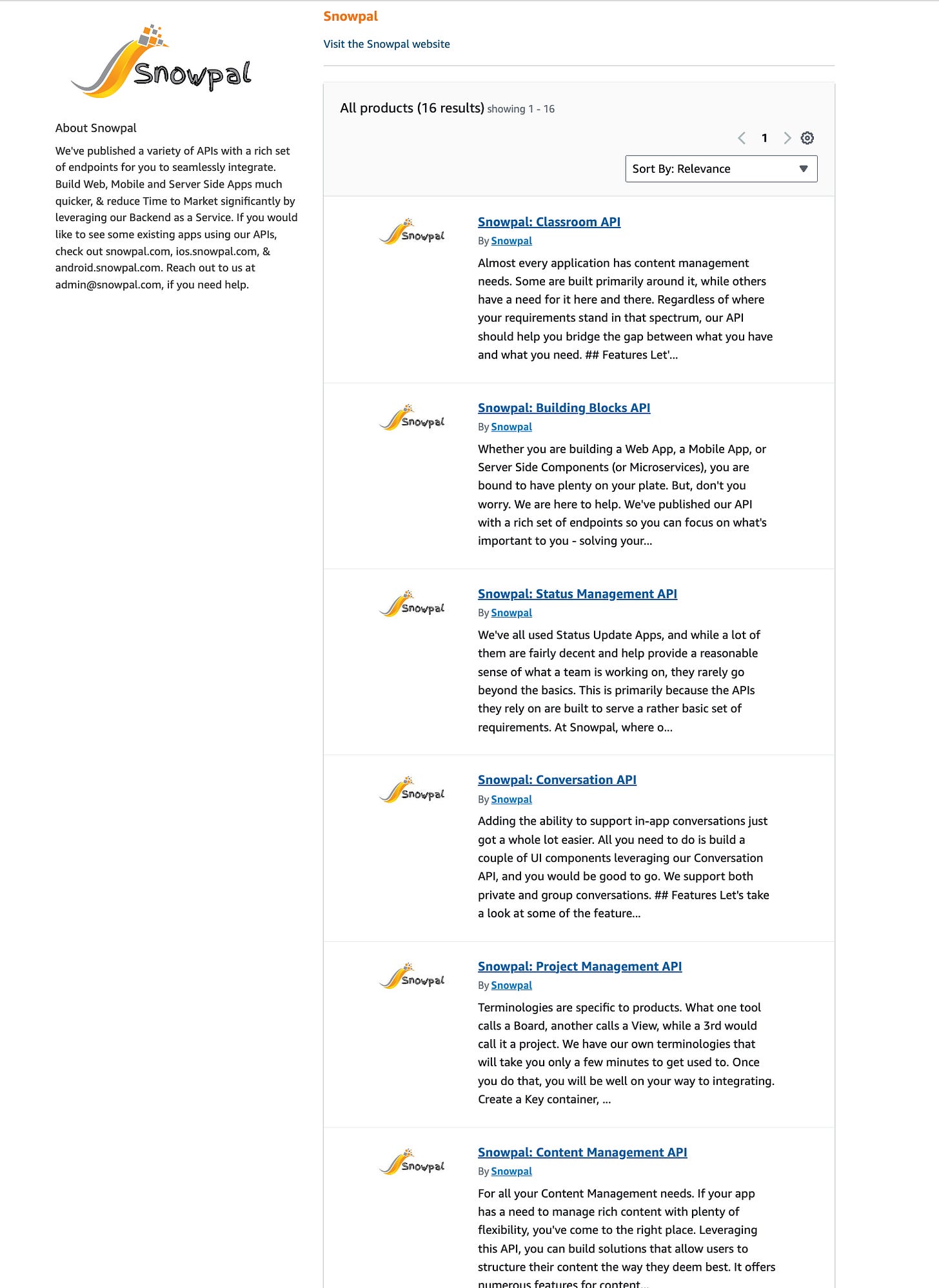Snowpal APIs: Pick an API Hub to your liking
Snowpal APIs are available on multiple API Hubs including AWS Marketplace.
Pick an API Hub of your choice
Our APIs are hosted on a number of hubs, and that list is continuing to grow. Here's a few of them -
AWS Marketplace
If you are an AWS user, the easiest thing for you to do is go to the Snowpal Product Page on AWS Marketplace, and _Subscribe_ to the product from there.
Go to AWS Marketplace.
Click the API Product you would like to subscribe to.
Click View purchase options
Hit Subscribe (you may be asked by AWS to sign in)
You will be redirected to a Snowpal Registration Page where you will be asked to enter some basic details (will take less than 30 seconds).
Once you do that, and submit, we will email an `API Key` to you (within 5 minutes).
Use that Key, and start building!
Other API Hubs
We host some of our products on a few other hubs. But, note that we do not host all our products on these hubs (not at this time). So, we highly recommend that you go to AWS Marketplace or Blobr, but if for some reason, you prefer the hubs below, you are welcome to subscribe to our product offerings there (and if you do not find one of our APIs on your hub of choice, let us know, and we can find a way to help you out).
Rapid
Rapid is another one of the API Hubs you can find our product on. The steps are quite similar to Blobr.
Go to rapid.snowpal.com.
Subscribe to the API.
Rapid will generate an _API Key_ for you.
Use that Key, and start building!
Yes, the bullets above were literally copy/pasted from the section above as the process is quite the same!
OpenAPIHub
Much like the others so not very different except for the URL.
- Go to openapihub.snowpal.com.
- Subscribe to the API.
- OpenAPIHub will generate an API Key for you.
- Use that Key, and start building!
Snowpal Products
Backends as Services on AWS Marketplace
Mobile Apps on App Store and Play Store
Web App
Education Platform for Learners and Course Creators