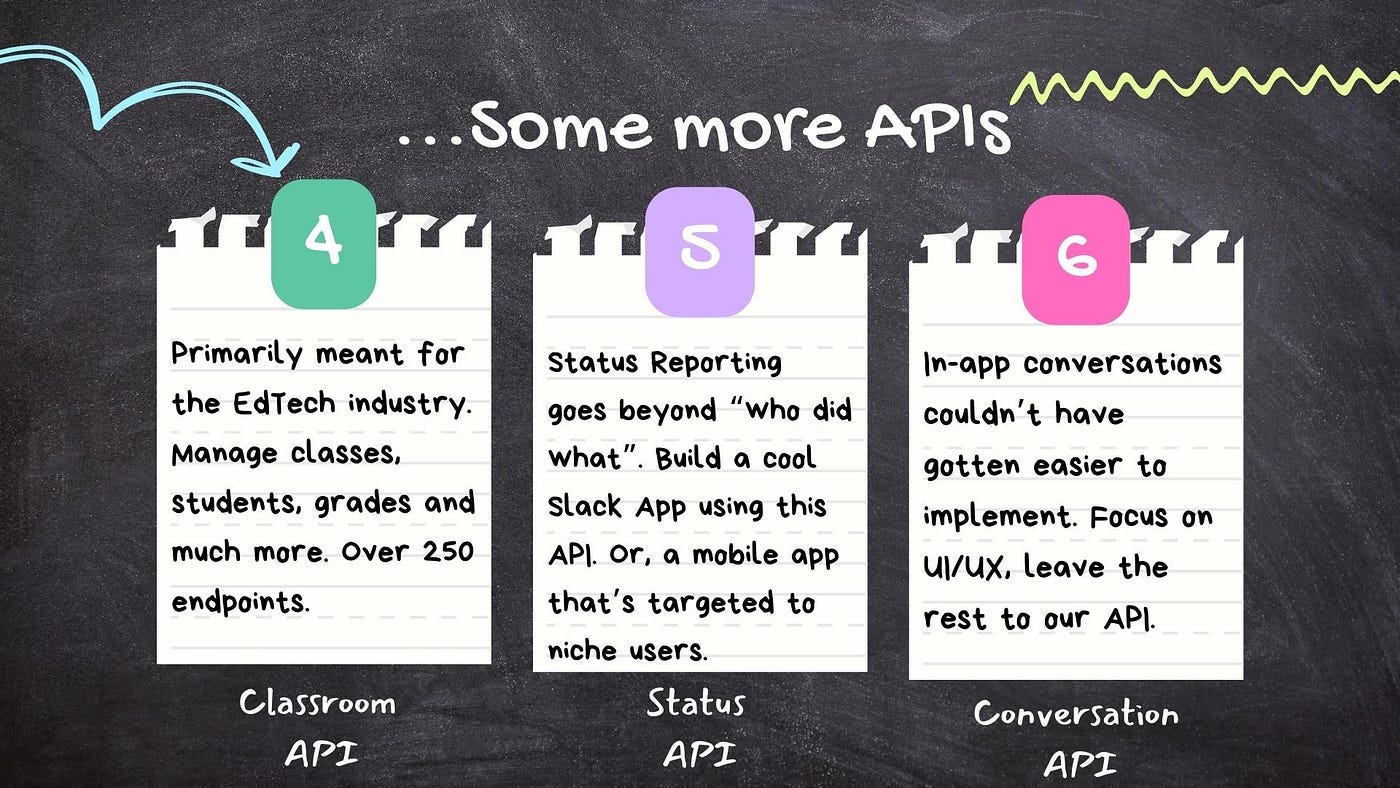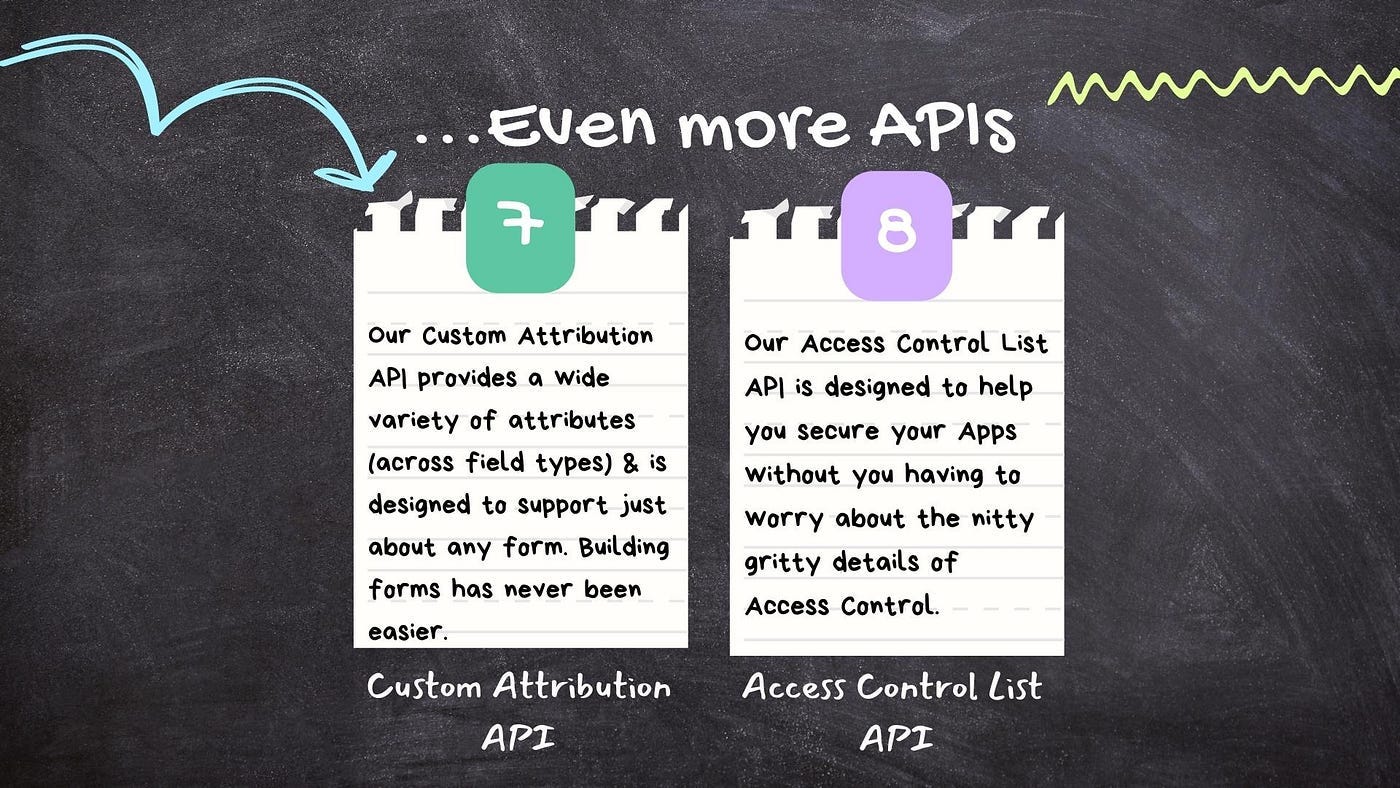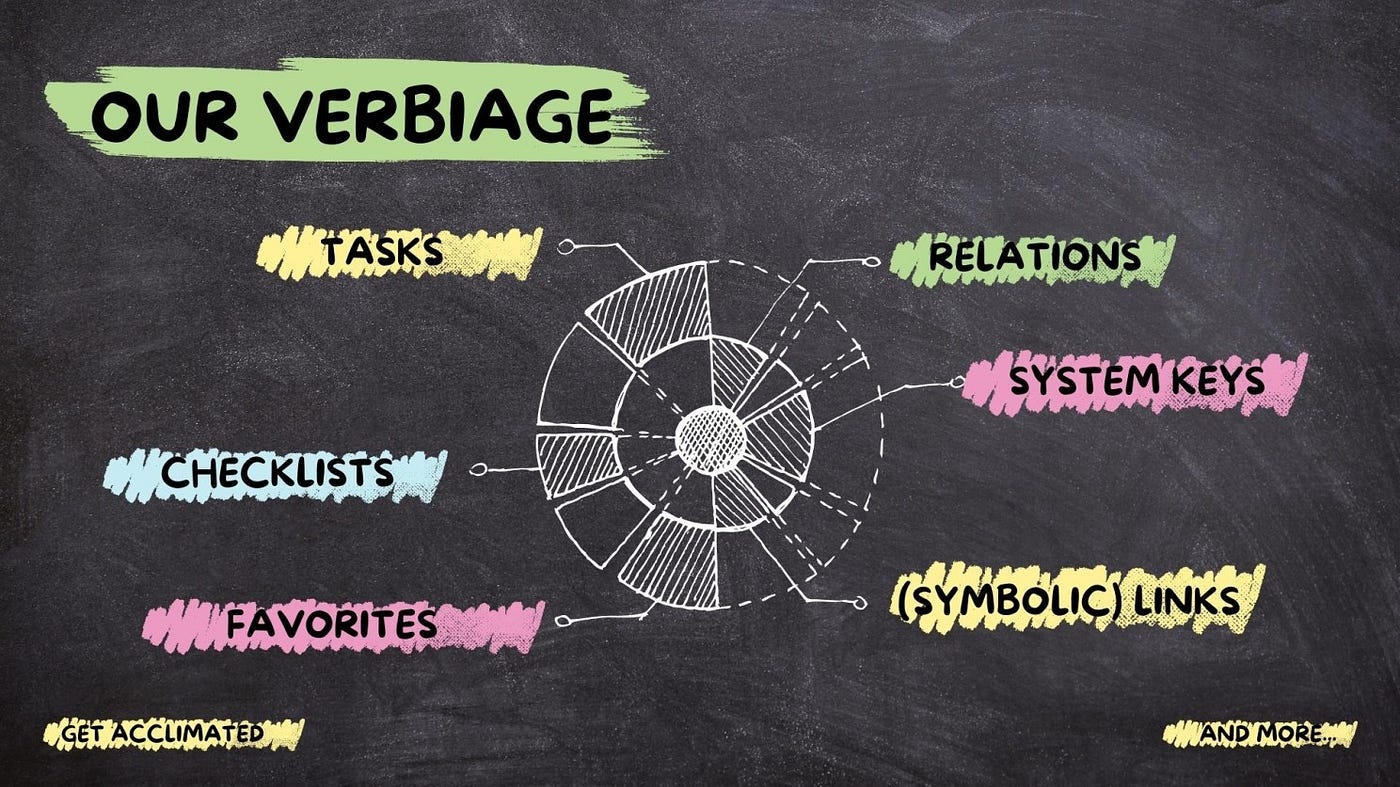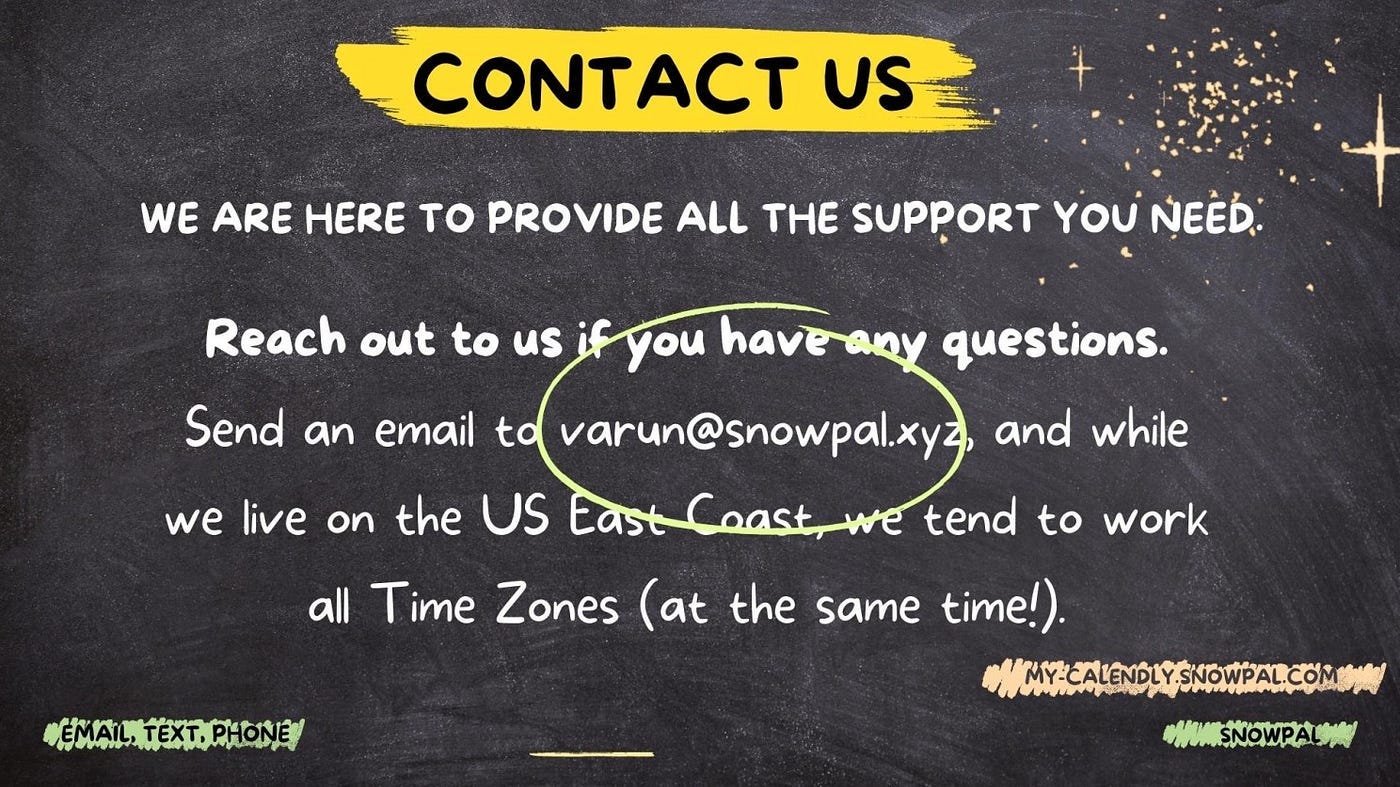Snowpal Suite: Products & Features
API, Web App, Mobile Apps, Courses
Table of Contents
Introduction
Product Suite
APIs
Terminologies
Features
Onboarding Process
Documentation
Conclusion
Contact Us
1. Introduction
We offer a number of APIs totaling 1000s of endpoints so there’s a lot of features as you can imagine. We are a Backend as a Service provider, and both our APIs and Endpoints continue to grow on a daily basis. Let’s take a look at some of them and see how it can help you.
2. Product Suite
We offer APIs, Web Apps and Mobile Apps so our product suite includes both B2B and B2C products. The latter leverages our Backend as a Service provided by the former so what you would be integrating are thoroughly vetted, production systems and services.
Check out our APIs on aws.snowpal.com and blobr.snowpal.com, and go to snowpal.com to use our Project Management platform. In addition, download our Mobile Apps from the App and Play Stores.
We also provide a Training Service where we share our technical learnings with the community. Go to learn.snowpal.com for a list of courses, which can also be found on our mobile apps.
3. APIs
We offer a number of APIs and each has its own purpose. Starting with our generic Building Blocks API that provides foundational building blocks to build any system to our slightly domain specific Content Management API and Project Management API that can be used to build apps either from ground up, or to add features to existing solutions.
Classroom API is meant for the teaching community to manage classes and students, while our Status API would be a perfect pick to build something like a Slack Status App (we intend to do that ourselves at some point!). Conversation API is a useful add-on if you fancy adding In-App conversations.
Our Custom Attribution API is designed to support just about any form, while our Access Control List API is designed to help you secure your apps without you having to worry about the nitty gritty details of Access Control.
4. Terminologies
First things first. Resources. There are 4 types of resources when it comes to our system — Keys, Blocks, Pods and Block Pods.
Keys are containers and are private to you. They are synonymous with Projects, Boards and the likes.
Blocks are foundational building blocks and let you break your problem down by providing that next level of hierarchy.
Pods are the 3rd level and they can either be siblings of Blocks thereby being a child of Keys, or they can also serve as a child to Blocks thereby becoming grandchildren of Keys.
We provide you with a lot of flexibility so you can structure your content and hierarchy as you deem fit.
While some of our language is specific to us, a lot of it is quite generic — Tasks, Checklists, Favorites and more. Symbolic Links are similar to what’s supported in *nix systems, and allow you to link content without having to duplicate them.
As you consume the endpoints, you will become acclimated to our API terminologies.
5. Features
We support a variety of Key Types, each for a specific purpose.
Use Custom Keys to get started as they are generic and will help you understand the lay of the land.
Explore Project Keys that offer specific Project Management functionality.
Check out our Teacher and Student Keys that work as a pair to provide all the support to build EdTech platforms.
You can grant access to your collaborators on Blocks, Pods and Block Pods, and grant them Read, Write or Admin Access.
In Project and Teacher Keys, access is controlled at the Block level while you can go one level deeper to Pods and grant access on them directly when you are in a Custom Key. Again, plenty of variations for you to choose from depending on your needs.
Relate disparate pieces of content so users can get to related content quickly.
Add favorites.
Create all kinds of fancy charts.
Go wild with your imaginations, and be creative!
You can associate attachments with resources, manage checklists, tasks, comments, notes and more.
Notes are private to you so no one gets to see them ever, while a comment, on the other hand, is available to your collaborators.
We support Social Media Integration so users can register in one of many ways.
Our APIs are generic and aim to provide a wide variety of features for businesses across industries to integrate.
You can integrate our APIs, and use our Backend as a Service, regardless of the industry you serve. In addition, your stack doesn’t matter either.
We provide SDKs for Golang at this point, and will be adding more languages into the mix in near future.
6. Onboarding Process
Onboarding couldn’t get any simpler.
Subscribe to the API
Import Postman Workspace
Use the API Key along with the Product Code to start making requests.
Building Apps (Web, Mobile and Server Side Apps) just got a whole lot easier.
7. Documentation
We have plenty of documentation to help you in your onboarding and development process. And every time, you refresh the page, do not be surprised if you find even more help! That’s because we are constantly improving our API Guides, References and Recipes, and adding more examples to them all the time.
8. Conclusion
Ultimately, your success is our success. It may sound cliched but that’s the truth, isn’t it. If you reduce Time to Market by leveraging our APIs (and that, you will — we have no doubts), you will beat your competition and become even more successful.
And the more successful you become, the more Snowpal APIs you are going to consume and rely upon. And that’s literally the sole purpose of our existence.
9. Contact Us
You can go to my-calendly.snowpal.com to book a meeting, or simply send us an email to varun@snowpal.xyz. We’ll set up a time with you to discuss further, and help you succeed.