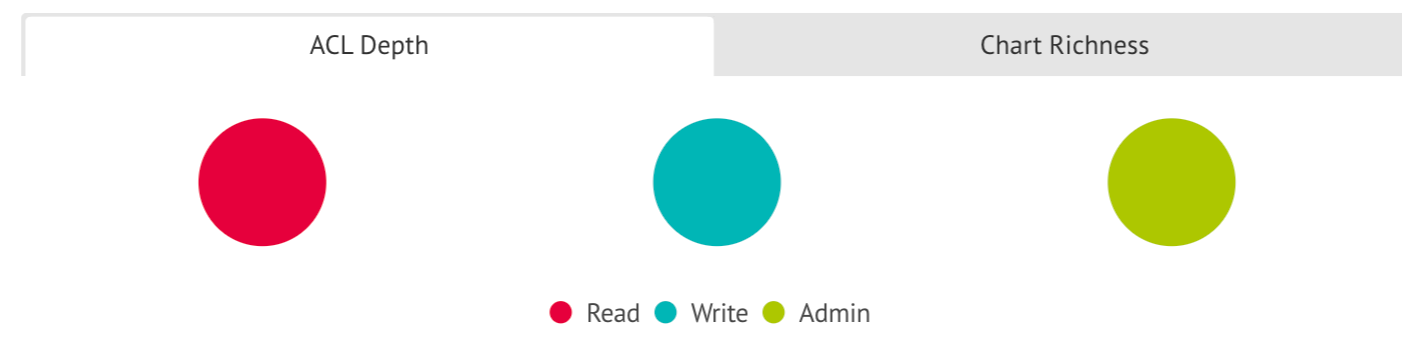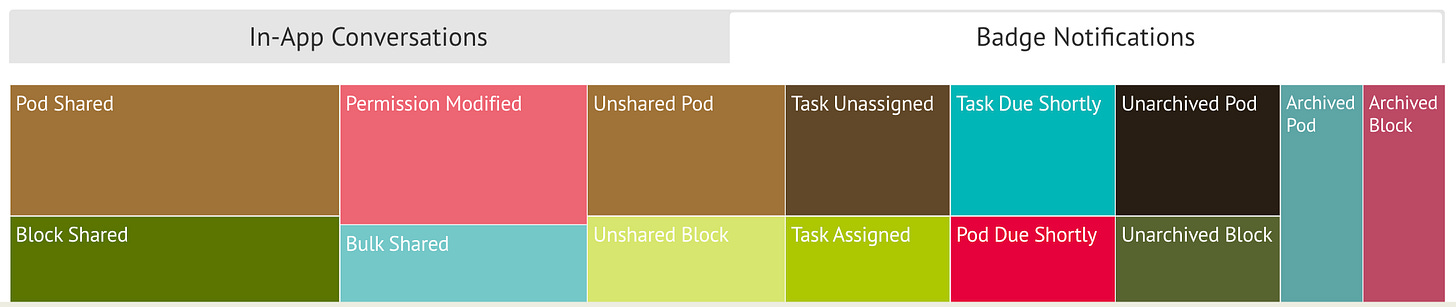Web App Development: Features in our Project Management App
Snowpal Web App for Project Management: We can build one like this for you!
Snowpal’s Web App allows you to create content, & structure it in a way that works best for you. It provides support to track your progress, measure your performance & collaborate with other members (be it students, teachers, coworkers, friends and/or family) by granting them varying levels of access to your content. Use in-app conversations, rely on badge notifications, customize your content layout & visualize reports through rich charts.
We can build one like this for you (in any domain) using React or any other SPA Framework you are fond of.
Terminologies
Familiarize yourself with some of the concepts, features, and available user actions in Snowpal. Start with Concepts, and once you get acclimatized with that, go through the various options in the dropdown. It will give you a good sense for the variety of things you could do.
Ultimately, we want to provide you with a tool that helps you stay organized in various walks of life. At work. At home. At College. At school. When you party. When you travel. Just about everywhere efficiency makes a difference.






Features (a small subset of what we offer)
Dashboard
Go to the Dashboard to keep you apprised of what’s going on at any given point of time. What were some of the Recently Modified Blocks or Pods? What are some of the Pods or Tasks that are due shortly? How many pending conversations do I have?
Access Control
Granular control over who sees what. For instance, you can create a block and share it with a group of users, but create pods underneath them and share it with a mutually exclusive set of users. You will notice why this makes a world of a difference when you start using the app, and adding content.
Charts
Visually rich charting components to surface your data in a more illustrative fashion to you. We have plenty of cards, and at all levels. Starting with the Dashboard, and the way to Pods (with Keys and Blocks in between), there are several charts that provide specific value depending on the type of content you have.
Customizable Content Structure
Create data once, and choose to link it as many times as you like. Think of them as symbolic links. These provide a way for you to customize your content structure without having to re-create them all the time. Blocks and Pods can be linked to other Keys or Blocks, and we show up the references so you know how they relate to each other.
Trackability of Performance
Define your own Grading, Rating or Priority Scales to measure performance, progress or priorities. Use them to track your priorities, your child’s performance or your employee’s progress with it. Use them in conjunction with Charts to get a clear picture of your or someone else’s performance. Grades are private to you, of course. Sharing content shares just about everything else but not your grades!
Teacher Keys
If you are a Teacher, this aspect of the product might pique your interest in particular as you will benefit from it right away. These keys work as pairs, and you can create a Teacher Key and collaborate with other Teachers (or Teaching Assistants), and add Students to your key. Depending on the role of your collaborator, they get to do different things.
Student Keys
If you are a Student (or when you play a Student Role), you would want to create a Student Key. It lets you link your Blocks where you are a Student (in other words, when you are granted Read access on a Teacher Block), and manage all your Student related work in one place.
Project Keys
Managing projects couldn’t have been easier. Pick a view: Kanban or Regular. Perform bulk actions, collaborate with your team members, etc.
In-App Conversations
Use In-app Conversations to send messages to your collaborators. While there is no dearth of chat software, it is hard to deny that you want to keep in-app conversations within the tool so it is meaningfully located, and has context. We support both private and group conversations.
Badge Notifications
Receive Badge Notifications that ensure you don’t miss any important activity and/or due dates. A variety of actions result in notifications and while some of them may be actions that defined (like due dates, for instance), there are others that relate to actions performed by your collaborators. Don’t miss anything!
Favorites
Mark your Keys, Blocks or Pods as Favorites. A Block or a Pod that you are working on this week can become this week’s favorite.
Recent Activity & Recent Comments
Check out your Recent Activity. Look at them as breadcrumbs but with additional information about your trail so you can quickly switch back and forth between a few Blocks and Pods that you are working on.
Recent Comments show up comments your collaborators have added recently to content you share with them.
Relations
When you want to connect related, or even disparate content, use Relations. We refer to them sometimes as Scoped Bookmarks as they supplement Favorites, and provide a simple way to connect content.
Snowpal Products
Backends as Services on AWS Marketplace
Mobile Apps on App Store and Play Store
Web App
Education Platform for Learners and Course Creators